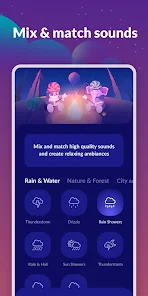body {
font-family: ‘Roboto’, Arial, sans-serif;
background-color: #f4f4f4;
color: #333;
margin: 0;
padding: 0;
}
.container {
max-width: 900px;
margin: 40px auto;
background-color: #fff;
border-radius: 8px;
box-shadow: 0 4px 12px rgba(0, 0, 0, 0.1);
padding: 20px;
}
.app-header {
display: flex;
align-items: center;
margin-bottom: 30px;
border-bottom: 2px solid #f0f0f0;
padding-bottom: 15px;
}
.app-icon {
width: 120px;
height: 120px;
margin-right: 25px;
border-radius: 8px;
}
.app-info {
flex-grow: 1;
}
.app-info h1 {
margin: 0;
font-size: 28px;
color: #2c3e50;
}
.app-info p {
margin: 5px 0;
color: #666;
}
.rating {
font-size: 24px;
font-weight: bold;
color: #f39c12;
}
.card {
background-color: #fff;
padding: 20px;
margin-bottom: 20px;
border-radius: 8px;
box-shadow: 0 2px 8px rgba(0, 0, 0, 0.05);
}
h2 {
font-size: 22px;
color: #2c3e50;
margin-bottom: 10px;
}
.buttons {
display: flex;
justify-content: center;
gap: 20px;
margin-bottom: 20px;
}
.download-button {
display: inline-block;
color: white;
padding: 8px 15px;
text-decoration: none;
border-radius: 5px;
font-weight: bold;
text-align: center;
min-width: 120px;
}
.download-button.active {
background-color: #3498db;
}
.download-button.inactive {
background-color: #ccc;
pointer-events: none;
}
.download-button.apple.active {
background-color: #555;
}
.download-button:hover.active {
background-color: #2980b9;
}
.download-button.apple:hover.active {
background-color: #333;
}
.screenshots {
position: relative;
max-height: 400px; /* Increase or decrease as needed */
display: flex;
align-items: center;
justify-content: center;
overflow: auto; /* Add this line to enable scrolling if content exceeds max-height */
}
.screenshot-image {
max-height: 400px;
max-width: 100%;
border-radius: 8px;
box-shadow: 0 2px 8px rgba(0, 0, 0, 0.1);
}
.screenshot-nav {
position: absolute;
top: 50%;
transform: translateY(-50%);
background-color: rgba(0, 0, 0, 0.5);
color: white;
padding: 10px 15px;
text-decoration: none;
border-radius: 50%;
font-size: 18px;
font-weight: bold;
}
.screenshot-nav.prev {
left: 10px;
}
.screenshot-nav.next {
right: 10px;
}
.footer {
text-align: center;
margin-top: 40px;
color: #aaa;
}
.rating-section {
display: flex;
flex-direction: column;
align-items: flex-start;
}
.rating-score {
font-size: 36px;
font-weight: bold;
margin-bottom: 10px;
}
.rating-stars {
font-size: 20px;
color: #f39c12;
margin-right: 5px;
}
.star {
color: #ccc;
}
.star.filled {
color: #f39c12;
}
.rating-votes {
font-size: 14px;
color: #666;
margin-bottom: 20px;
}
.rating-bar {
display: flex;
align-items: center;
width: 100%;
margin-bottom: 10px;
}
.rating-level {
font-weight: bold;
color: #666;
width: 50px;
text-align: right;
padding-right: 10px;
}
.progress-bar {
height: 10px;
background-color: #eee;
border-radius: 10px;
overflow: hidden;
flex-grow: 1;
}
.progress-bar-fill {
height: 100%;
background-color: #3498db;
}
/* Styles for Table 1 */
.table-one {
border-collapse: collapse;
width: 100%;
text-align: center;
}
.table-one td {
padding: 10px;
vertical-align: middle;
border: none; /* No borders for Table 1 */
}
.table-one .rating-score {
font-size: 24px;
font-weight: bold;
}
.table-one .rating-stars {
margin-top: 5px;
}
.table-one .rating-votes {
font-size: 12px;
color: gray;
}
/* Styles for Table 2 */
.table-two {
width: 100%;
border-collapse: collapse;
margin-bottom: 20px;
text-align: center;
}
.table-two th, .table-two td {
padding: 8px;
text-align: center;
border: 1px solid black; /* Adds borders around cells */
}
.table-two th {
background-color: #f2f2f2;
}
/* For description list */
dt {
font-weight: bold;
margin-top: 10px;
}
dd {
margin-left: 20px;
}
@media (max-width: 767px) {
.table-two {
font-size: 12px;
}
.table-two th, .table-two td {
padding: 5px;
word-break: break-word;
}
}
@media (max-width: 480px) {
.table-two th, .table-two td {
font-size: 10px;
padding: 3px;
}
}

Sleepa: Relaxing sounds, Sleep
Developer: Maple Media
Category: Health & Fitness | App
Rating: 4.5 / 5 ★★★★☆
Download Sleepa: Your Gateway to Peaceful Soundscapes
Sleepa: Relaxing Sounds, Sleep, created by Maple Media, is a tranquil app designed to help users find calm amidst the hustle and bustle of everyday life. The latest version of Sleepa is available for both Android and iOS, providing users with a chance to immerse themselves in a world of soothing sounds to relax, meditate, or sleep better.
You can easily download and install Sleepa from the App Store or Play Store, where it’s highly rated for its user-friendly interface and expansive sound library. Whether it’s the soft patter of rain, the gentle rustle of leaves in a forest, or the calming waves of the ocean, Sleepa offers something for everyone seeking tranquility.
Features
- Extensive Sound Library 🎶: Choose from an impressive array of ambient sounds designed to soothe and relax.
- Sound Mixing 🎚ï¸: Combine different sounds to tailor your perfect relaxation or sleep environment.
- User-Friendly Design 📱: Intuitive layout makes it easy for users to explore and control soundscapes without stress.
- Ambience Timer â°: Set a timer for how long you want the sounds to play, making it perfect for sleep sessions.
- Offline Access 📡: Once downloaded, many sounds can be accessed without an internet connection, allowing you to unwind anytime, anywhere.
Pros
- Highly Customizable 🎛ï¸: Experience the flexibility of mixing sounds to suit personal preferences.
- Promotes Relaxation 🧘â€â™€ï¸: Perfect for aiding sleep, meditation, and relaxation, making it a versatile wellness tool.
- Well-Designed Interface ✨: Provides an aesthetically pleasing experience that complements the calming sounds.
- Large Sound Selection ðŸŒ: With various natural sound options, it caters to a diverse audience’s relaxation needs.
Cons
- Limited Free Features 🚫: Some users may find that a few sounds are locked behind a paywall.
- Sound Quality Variability 🔊: While most sounds are soothing, a few may not meet expectations in terms of quality.
- App Size 💽: The app may take up considerable storage space with the extensive sound library.
Editor Review
In the realm of relaxation apps, Sleepa truly shines as a beacon of calm and serenity. Its latest version provides an engaging experience, boasting a rich sound library and blending capabilities that cater to individual preferences. The absence of disruptive advertisements enhances the overall experience, allowing users to concentrate solely on unwinding. While there may be a few limitations regarding premium content, the immerse atmosphere Sleepa cultivates makes it a top choice for anyone seeking peace amidst chaos. 🌙
User Reviews
Play Store Reviews:
ââââ☆ (4.6/5) – “Great app for relaxing! The variety of sounds is impressive and helps me sleep better.â€
âââââ (4.8/5) – “Absolutely love the sound mixing feature! It makes such a difference!â€
ââââ☆ (4.5/5) – “A very helpful app! I find myself using it daily for meditation.â€
ââââ☆ (4.4/5) – “Wonderful sounds, but I wish there were more free options.â€
App Store Reviews:
âââââ (4.7/5) – “Sleepa is a lifesaver! My go-to app for relaxation and sleep.â€
ââââ☆ (4.5/5) – “The timer feature is fantastic for drifting off to sleep.â€
âââ☆☆ (4.6/5) – “Great app, but occasionally I face issues with sound quality.”
ââââ☆ (4.3/5) – “Very soothing, just wish there were more options available.”
Ready to Find Your Sanctuary?
Download and install Sleepa: Relaxing Sounds, Sleep on your iOS or Android device today and embark on a tranquil journey of peaceful soundscapes. Enhance your relaxation experience and transform how you unwind or drift off to sleep. Click the download button below to begin your serene adventure! 💤🌟
4.5 ★★★★☆ 342+ Votes | 5 4 3 2 1 |
Similar Apps to Sleepa: Relaxing sounds, Sleep
| Title | Description | Key Features | Platform(s) |
|---|---|---|---|
| Calm | A popular app for sleep, meditation, and relaxation, featuring soothing sounds and guided sessions. | Meditation, sleep stories, breathing exercises, and relaxation music. | iOS, Android |
| Headspace | An app designed to improve mental well-being with guided meditation and relaxing sounds. | Guided meditations, sleep sounds, focus music, and mindfulness practice. | iOS, Android |
| White Noise | Creates a soothing sound environment to help you sleep and relax with customizable sound options. | Mix sounds, looping options, timer, and sleep aid features. | iOS, Android |
| Noisli | An app for enhancing your focus and productivity with high-quality background sounds and music. | Sound mixing, productivity tools, offline mode, and timer. | iOS, Android, Web |
FAQ
1. What are some apps similar to Sleepa?
Some popular alternatives include Calm, Headspace, White Noise, and Noisli.
2. Are these apps free to use?
Many of these apps offer free versions, but they may also have premium features that require a subscription or one-time purchase.
3. Do I need an internet connection to use these apps?
While some features may require an internet connection, most of these apps allow you to download sounds and use them offline.
4. Can these apps help with anxiety and stress management?
Yes, many of these apps include features specifically designed for stress relief and anxiety management through meditation and sound therapy.
5. What features should I look for in a relaxation app?
Look for features such as a variety of sounds, guided meditations, customizable settings, and user-friendly interfaces for the best experience.
const screenshots = document.querySelectorAll(‘.screenshot-image’);
const prevBtn = document.querySelector(‘.screenshot-nav.prev’);
const nextBtn = document.querySelector(‘.screenshot-nav.next’);
let currentIndex = 0;
function showScreenshot(index) {
screenshots.forEach((img, i) => {
img.style.display = i === index ? ‘block’ : ‘none’;
});
}
function showNextScreenshot() {
currentIndex = (currentIndex + 1) % screenshots.length;
showScreenshot(currentIndex);
}
function showPrevScreenshot() {
currentIndex = (currentIndex – 1 + screenshots.length) % screenshots.length;
showScreenshot(currentIndex);
}
prevBtn.addEventListener(‘click’, (e) => {
e.preventDefault();
showPrevScreenshot();
});
nextBtn.addEventListener(‘click’, (e) => {
e.preventDefault();
showNextScreenshot();
});
// Initialize the first screenshot
showScreenshot(0);