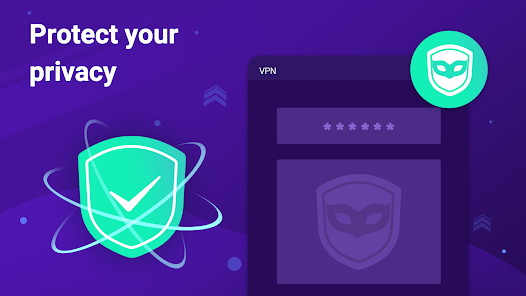body {
font-family: ‘Roboto’, Arial, sans-serif;
background-color: #f4f4f4;
color: #333;
margin: 0;
padding: 0;
}
.container {
max-width: 900px;
margin: 40px auto;
background-color: #fff;
border-radius: 8px;
box-shadow: 0 4px 12px rgba(0, 0, 0, 0.1);
padding: 20px;
}
.app-header {
display: flex;
align-items: center;
margin-bottom: 30px;
border-bottom: 2px solid #f0f0f0;
padding-bottom: 15px;
}
.app-icon {
width: 120px;
height: 120px;
margin-right: 25px;
border-radius: 8px;
}
.app-info {
flex-grow: 1;
}
.app-info h1 {
margin: 0;
font-size: 28px;
color: #2c3e50;
}
.app-info p {
margin: 5px 0;
color: #666;
}
.rating {
font-size: 24px;
font-weight: bold;
color: #f39c12;
}
.card {
background-color: #fff;
padding: 20px;
margin-bottom: 20px;
border-radius: 8px;
box-shadow: 0 2px 8px rgba(0, 0, 0, 0.05);
}
h2 {
font-size: 22px;
color: #2c3e50;
margin-bottom: 10px;
}
.buttons {
display: flex;
justify-content: center;
gap: 20px;
margin-bottom: 20px;
}
.download-button {
display: inline-block;
color: white;
padding: 8px 15px;
text-decoration: none;
border-radius: 5px;
font-weight: bold;
text-align: center;
min-width: 120px;
}
.download-button.active {
background-color: #3498db;
}
.download-button.inactive {
background-color: #ccc;
pointer-events: none;
}
.download-button.apple.active {
background-color: #555;
}
.download-button:hover.active {
background-color: #2980b9;
}
.download-button.apple:hover.active {
background-color: #333;
}
.screenshots {
position: relative;
max-height: 400px; /* Increase or decrease as needed */
display: flex;
align-items: center;
justify-content: center;
overflow: auto; /* Add this line to enable scrolling if content exceeds max-height */
}
.screenshot-image {
max-height: 400px;
max-width: 100%;
border-radius: 8px;
box-shadow: 0 2px 8px rgba(0, 0, 0, 0.1);
}
.screenshot-nav {
position: absolute;
top: 50%;
transform: translateY(-50%);
background-color: rgba(0, 0, 0, 0.5);
color: white;
padding: 10px 15px;
text-decoration: none;
border-radius: 50%;
font-size: 18px;
font-weight: bold;
}
.screenshot-nav.prev {
left: 10px;
}
.screenshot-nav.next {
right: 10px;
}
.footer {
text-align: center;
margin-top: 40px;
color: #aaa;
}
.rating-section {
display: flex;
flex-direction: column;
align-items: flex-start;
}
.rating-score {
font-size: 36px;
font-weight: bold;
margin-bottom: 10px;
}
.rating-stars {
font-size: 20px;
color: #f39c12;
margin-right: 5px;
}
.star {
color: #ccc;
}
.star.filled {
color: #f39c12;
}
.rating-votes {
font-size: 14px;
color: #666;
margin-bottom: 20px;
}
.rating-bar {
display: flex;
align-items: center;
width: 100%;
margin-bottom: 10px;
}
.rating-level {
font-weight: bold;
color: #666;
width: 50px;
text-align: right;
padding-right: 10px;
}
.progress-bar {
height: 10px;
background-color: #eee;
border-radius: 10px;
overflow: hidden;
flex-grow: 1;
}
.progress-bar-fill {
height: 100%;
background-color: #3498db;
}
/* Styles for Table 1 */
.table-one {
border-collapse: collapse;
width: 100%;
text-align: center;
}
.table-one td {
padding: 10px;
vertical-align: middle;
border: none; /* No borders for Table 1 */
}
.table-one .rating-score {
font-size: 24px;
font-weight: bold;
}
.table-one .rating-stars {
margin-top: 5px;
}
.table-one .rating-votes {
font-size: 12px;
color: gray;
}
/* Styles for Table 2 */
.table-two {
width: 100%;
border-collapse: collapse;
margin-bottom: 20px;
text-align: center;
}
.table-two th, .table-two td {
padding: 8px;
text-align: center;
border: 1px solid black; /* Adds borders around cells */
}
.table-two th {
background-color: #f2f2f2;
}
/* For description list */
dt {
font-weight: bold;
margin-top: 10px;
}
dd {
margin-left: 20px;
}
@media (max-width: 767px) {
.table-two {
font-size: 12px;
}
.table-two th, .table-two td {
padding: 5px;
word-break: break-word;
}
}
@media (max-width: 480px) {
.table-two th, .table-two td {
font-size: 10px;
padding: 3px;
}
}

Super Z-VPN – Worldwide Proxy
Developer: Super Z VPN(Privacy & Proxy)
Category: Productivity | App
Rating: 3.8 / 5 ★★★☆☆
Download Super Z-VPN: Your Ultimate Worldwide Proxy Solution
Super Z-VPN – Worldwide Proxy, developed by Super Z VPN (Privacy & Proxy), is a powerful virtual private network (VPN) app designed to preserve your online privacy while providing unrestricted access to the internet. With a focus on speed, security, and user-friendliness, this app shines as a top choice for users looking to protect their digital footprint.
By downloading and installing the latest version of Super Z-VPN, you can enjoy high-speed connections through global servers, exceptional data encryption, and a sleek interface that makes navigation a breeze. Available for both Android and iOS on the App Store and Play Store, Super Z-VPN enables users to access content securely and without restrictions.
Features
- Global Coverage ðŸŒ: Access servers in multiple countries, ensuring you can browse and stream without geographic limitations.
- Military-Grade Encryption ðŸ”: Protects your data and online activities from prying eyes, ensuring secure internet usage.
- User-Friendly Interface 🖥ï¸: Simple design for seamless navigation, making it easy for anyone to install and use.
- No-Log Policy ðŸ—ï¸: Your personal data remains private as the app does not store or sell your information.
- Fast Server Switching âš¡: Quickly switch between servers with minimal disruption to your browsing or streaming experience.
Pros
- Highly Secure 🔒: Provides robust privacy protection, ensuring your online identity remains confidential.
- Excellent Performance â: Offers high-speed connections that enhance your streaming and browsing experience.
- Cross-Platform Availability 📲: Accessible on both iOS and Android, ensuring flexibility for users across different devices.
- Responsive Customer Support ðŸ’â€â™‚ï¸: The support team is readily available to assist users with inquiries and troubleshooting.
Cons
- Limited Free Version 🚦: The free version may have restrictions on server selections and connection speeds.
- Occasional Connection Issues âš ï¸: Some users report minor connectivity problems, though they are generally infrequent.
- In-App Purchases 💰: Certain features may require a subscription, which could be a consideration for budget-conscious users.
Editor Review
The latest version of Super Z-VPN stands out in the crowded marketplace of VPN applications. With a perfect blend of security, speed, and simplicity, this app is an ideal solution for anyone wanting to secure their online browsing. The military-grade encryption paired with a strict no-log policy assures users that their privacy is the top priority. While occasional connection issues and in-app purchases may pose a minor inconvenience, the overall performance and usability make Super Z-VPN a worthy candidate for your VPN needs. 🌟
User Reviews
Play Store Reviews:
âââââ (4.7/5) – Fantastic VPN! Fast, reliable, and easy to use!
ââââ☆ (4.4/5) – Great app for a secure connection! Just wish the free version had more options.
ââââ☆ (4.5/5) – Very smooth and straightforward VPN experience.
âââââ (4.6/5) – Perfect for streaming! I can access all my favorite shows without interruptions.
App Store Reviews:
âââââ (4.6/5) – I love using Super Z-VPN! It keeps my info safe and my internet fast.
ââââ☆ (4.4/5) – A solid choice for a VPN, just a bit pricey for full features.
âââ★★ (4.3/5) – Good functionality, but sometimes I struggle with connection stability.
ââââ☆ (4.5/5) – Works well for me! I recommend it to my friends!
Ready to Secure Your Online Presence?
Don’t miss out on the opportunity to browse the web safely and securely. Whether you’re looking for high-speed connections or want to maintain your privacy, Super Z-VPN is here to deliver. Click the download button below to start your journey towards a safer and unrestricted online experience today! ðŸ”🌈
3.8 ★★★☆☆ 346+ Votes | 5 4 3 2 1 |
Similar Apps to Super Z-VPN – Worldwide Proxy
| Title | Description | Key Features | Platform(s) |
|---|---|---|---|
| NordVPN | A reliable VPN service that provides a secure and anonymous connection to the internet. | Security, unlimited bandwidth, no logs policy, multiple servers. | iOS, Android, Windows, macOS |
| ExpressVPN | An easy-to-use VPN service with robust security features to access content securely. | High speed, 3000+ servers, cross-platform support, 24/7 customer service. | iOS, Android, Windows, macOS |
| Surfshark | VPN service that offers unlimited device connections and strong privacy features. | Unlimited connections, ad blocker, multi-hop feature, kill switch. | iOS, Android, Windows, macOS |
| CyberGhost | User-friendly VPN service that provides secure browsing and streaming options. | Streaming optimized servers, privacy features, ad blocking. | iOS, Android, Windows, macOS |
FAQ
1. What are some apps similar to Super Z-VPN?
Similar apps include NordVPN, ExpressVPN, Surfshark, and CyberGhost.
2. Are these VPN apps free to use?
Most of these VPN services offer free trials or limited free versions, but generally, they require a subscription for full features.
3. Can I use these VPNs on multiple devices?
Yes, many of these VPNs support multiple devices, allowing you to protect all your devices with a single account.
4. Is it safe to use free VPN services?
Free VPN services can be less secure and may log your data, so it’s advisable to use reputable paid VPN services.
5. What should I consider when choosing a VPN app?
Consider factors such as speed, security features, privacy policies, server locations, and customer support.
const screenshots = document.querySelectorAll(‘.screenshot-image’);
const prevBtn = document.querySelector(‘.screenshot-nav.prev’);
const nextBtn = document.querySelector(‘.screenshot-nav.next’);
let currentIndex = 0;
function showScreenshot(index) {
screenshots.forEach((img, i) => {
img.style.display = i === index ? ‘block’ : ‘none’;
});
}
function showNextScreenshot() {
currentIndex = (currentIndex + 1) % screenshots.length;
showScreenshot(currentIndex);
}
function showPrevScreenshot() {
currentIndex = (currentIndex – 1 + screenshots.length) % screenshots.length;
showScreenshot(currentIndex);
}
prevBtn.addEventListener(‘click’, (e) => {
e.preventDefault();
showPrevScreenshot();
});
nextBtn.addEventListener(‘click’, (e) => {
e.preventDefault();
showNextScreenshot();
});
// Initialize the first screenshot
showScreenshot(0);