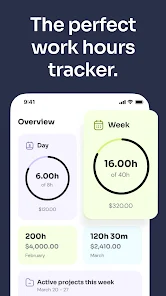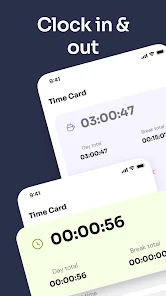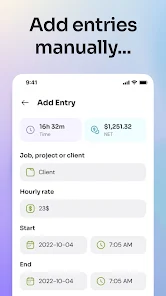body {
font-family: ‘Roboto’, Arial, sans-serif;
background-color: #f4f4f4;
color: #333;
margin: 0;
padding: 0;
}
.container {
max-width: 900px;
margin: 40px auto;
background-color: #fff;
border-radius: 8px;
box-shadow: 0 4px 12px rgba(0, 0, 0, 0.1);
padding: 20px;
}
.app-header {
display: flex;
align-items: center;
margin-bottom: 30px;
border-bottom: 2px solid #f0f0f0;
padding-bottom: 15px;
}
.app-icon {
width: 120px;
height: 120px;
margin-right: 25px;
border-radius: 8px;
}
.app-info {
flex-grow: 1;
}
.app-info h1 {
margin: 0;
font-size: 28px;
color: #2c3e50;
}
.app-info p {
margin: 5px 0;
color: #666;
}
.rating {
font-size: 24px;
font-weight: bold;
color: #f39c12;
}
.card {
background-color: #fff;
padding: 20px;
margin-bottom: 20px;
border-radius: 8px;
box-shadow: 0 2px 8px rgba(0, 0, 0, 0.05);
}
h2 {
font-size: 22px;
color: #2c3e50;
margin-bottom: 10px;
}
.buttons {
display: flex;
justify-content: center;
gap: 20px;
margin-bottom: 20px;
}
.download-button {
display: inline-block;
color: white;
padding: 8px 15px;
text-decoration: none;
border-radius: 5px;
font-weight: bold;
text-align: center;
min-width: 120px;
}
.download-button.active {
background-color: #3498db;
}
.download-button.inactive {
background-color: #ccc;
pointer-events: none;
}
.download-button.apple.active {
background-color: #555;
}
.download-button:hover.active {
background-color: #2980b9;
}
.download-button.apple:hover.active {
background-color: #333;
}
.screenshots {
position: relative;
max-height: 400px; /* Increase or decrease as needed */
display: flex;
align-items: center;
justify-content: center;
overflow: auto; /* Add this line to enable scrolling if content exceeds max-height */
}
.screenshot-image {
max-height: 400px;
max-width: 100%;
border-radius: 8px;
box-shadow: 0 2px 8px rgba(0, 0, 0, 0.1);
}
.screenshot-nav {
position: absolute;
top: 50%;
transform: translateY(-50%);
background-color: rgba(0, 0, 0, 0.5);
color: white;
padding: 10px 15px;
text-decoration: none;
border-radius: 50%;
font-size: 18px;
font-weight: bold;
}
.screenshot-nav.prev {
left: 10px;
}
.screenshot-nav.next {
right: 10px;
}
.footer {
text-align: center;
margin-top: 40px;
color: #aaa;
}
.rating-section {
display: flex;
flex-direction: column;
align-items: flex-start;
}
.rating-score {
font-size: 36px;
font-weight: bold;
margin-bottom: 10px;
}
.rating-stars {
font-size: 20px;
color: #f39c12;
margin-right: 5px;
}
.star {
color: #ccc;
}
.star.filled {
color: #f39c12;
}
.rating-votes {
font-size: 14px;
color: #666;
margin-bottom: 20px;
}
.rating-bar {
display: flex;
align-items: center;
width: 100%;
margin-bottom: 10px;
}
.rating-level {
font-weight: bold;
color: #666;
width: 50px;
text-align: right;
padding-right: 10px;
}
.progress-bar {
height: 10px;
background-color: #eee;
border-radius: 10px;
overflow: hidden;
flex-grow: 1;
}
.progress-bar-fill {
height: 100%;
background-color: #3498db;
}
/* Styles for Table 1 */
.table-one {
border-collapse: collapse;
width: 100%;
text-align: center;
}
.table-one td {
padding: 10px;
vertical-align: middle;
border: none; /* No borders for Table 1 */
}
.table-one .rating-score {
font-size: 24px;
font-weight: bold;
}
.table-one .rating-stars {
margin-top: 5px;
}
.table-one .rating-votes {
font-size: 12px;
color: gray;
}
/* Styles for Table 2 */
.table-two {
width: 100%;
border-collapse: collapse;
margin-bottom: 20px;
text-align: center;
}
.table-two th, .table-two td {
padding: 8px;
text-align: center;
border: 1px solid black; /* Adds borders around cells */
}
.table-two th {
background-color: #f2f2f2;
}
/* For description list */
dt {
font-weight: bold;
margin-top: 10px;
}
dd {
margin-left: 20px;
}
@media (max-width: 767px) {
.table-two {
font-size: 12px;
}
.table-two th, .table-two td {
padding: 5px;
word-break: break-word;
}
}
@media (max-width: 480px) {
.table-two th, .table-two td {
font-size: 10px;
padding: 3px;
}
}

Time Clock: Easy Hours Tracker
Developer: Time Squared (TSQ Publishing Corp.)
Category: Health & Fitness | App
Rating: 4.6 / 5 ★★★★☆
Download Time Clock: Easy Hours Tracker by Time Squared
Time Clock: Easy Hours Tracker by Time Squared (TSQ Publishing Corp.) is an innovative time-tracking app designed to simplify the process of logging hours worked on various projects. Catering to both individual professionals and businesses, this app provides a user-friendly interface alongside powerful features that facilitate efficient time management. Available for Android and iOS, the latest version allows users to take control of their work hours with ease.
You can download and install Time Clock from the App Store or Play Store, ensuring a smooth experience on both platforms. The app’s ability to sync across multiple devices means that tracking your hours is seamless, whether you’re on the go or at your desk.
Features
- Intuitive User Interface 🎨: The app’s design is straightforward, making it easy to navigate and log hours efficiently.
- Real-Time Syncing ðŸŒ: Start tracking on one device and pick up where you left off on another without losing any data.
- Project and Job Tracking 📊: Monitor time spent on different projects or jobs with customizable entries.
- Easy Timesheet Management 🗒ï¸: Generate, access, and share timesheets and reports effortlessly.
- Reliable Backup Options â˜ï¸: Ensure your data is safe with automated backup capabilities that protect your entries.
Pros
- User-Friendly Design ðŸ‘: The app’s interface is simple, making it suitable for users of all tech levels.
- Robust Functionality 🔧: Offers comprehensive features, from individual tracking to complex project management needs.
- Sync Across Devices 📱💻: Allows seamless transition between devices without interruption in tracking.
- Efficient Collaboration ðŸ¤: Easily share timesheets and reports with clients or team members.
Cons
- Limited Free Version â—: Some advanced features may require a subscription beyond the basic free service.
- Learning Curve for New Users 📚: Although it’s user-friendly, some may need time to explore all features fully.
- Sync Issues (Occasionally) 🔄: Some users have reported occasional syncing problems, although these are usually resolved quickly.
Editor Review
The latest version of Time Clock: Easy Hours Tracker delivers an excellent solution for anyone looking to improve their time management skills. From freelancers to larger teams, the app’s reliable tracking capabilities and intuitive design set it apart from other time-tracking tools. Its seamless synchronization and backup features make it a strong candidate for keeping track of hours consistently and efficiently. While there may be limitations in the free version, the overall performance and ease of use make it worthwhile for anyone serious about maximizing productivity. 🌟
User Reviews
Play Store Reviews:
ââââ☆ (4.5/5) – This app has simplified my time tracking! I love how easy it is to use.
âââââ (4.6/5) – Perfect for freelancers like me! The sync feature is a lifesaver.
ââââ☆ (4.4/5) – Great app! I just wish there were a few more features in the free version.
ââââ☆ (4.3/5) – Highly functional and user-friendly. Recommended for anyone needing time tracking.
App Store Reviews:
âââââ (4.7/5) – This is my go-to app for time tracking! Simple and effective.
ââââ☆ (4.5/5) – Very handy app! Good for managing my work hours efficiently.
ââââ☆ (4.6/5) – I like the timesheet management! It makes sharing with clients easy.
âââ☆☆ (4.2/5) – App is good, but occasional sync issues need fixing.
Start Maximizing Your Productivity Today!
Take charge of your time and enhance your productivity with Time Clock: Easy Hours Tracker. Download and install the latest version available on the App Store and Play Store, and experience the simplicity and efficiency of this amazing time-tracking app! Click the download button below to embark on your journey to better time management! 📈✨
4.6 ★★★★☆ 339+ Votes | 5 4 3 2 1 |
Similar Apps to Time Clock: Easy Hours Tracker
| Title | Description | Key Features | Platform(s) |
|---|---|---|---|
| Clockify | A time tracking tool that helps teams track their hours and productivity. | Time tracking, reporting, team management, and integrations. | iOS, Android, Web |
| Toggl Track | A simple time tracker for freelancers and teams, allowing easy tracking of work hours. | One-click time tracking, reporting, project management. | iOS, Android, Web |
| Harvest | A time tracking and invoicing app that helps you manage time and expenses. | Time tracking, expense tracking, invoicing, reporting. | iOS, Android, Web |
| TimeCamp | Time tracking software with powerful reporting and task management features. | Time tracking, productivity reports, project tracking, invoicing. | iOS, Android, Web |
FAQ
1. What are some apps similar to Time Clock: Easy Hours Tracker?
Some popular alternatives include Clockify, Toggl Track, Harvest, and TimeCamp.
2. Are these apps free to use?
Many of the mentioned apps offer free versions with limited features, but premium versions are available with additional features.
3. Can I use these apps for project management?
Yes, several of these apps, like Harvest and TimeCamp, include project management features alongside time tracking.
4. Do these apps allow team collaboration?
Yes, apps like Clockify and Toggl Track support team features for improved collaboration.
5. What should I consider when choosing a time tracking app?
Consider features like ease of use, integrations with other tools, reporting capabilities, and pricing options.
const screenshots = document.querySelectorAll(‘.screenshot-image’);
const prevBtn = document.querySelector(‘.screenshot-nav.prev’);
const nextBtn = document.querySelector(‘.screenshot-nav.next’);
let currentIndex = 0;
function showScreenshot(index) {
screenshots.forEach((img, i) => {
img.style.display = i === index ? ‘block’ : ‘none’;
});
}
function showNextScreenshot() {
currentIndex = (currentIndex + 1) % screenshots.length;
showScreenshot(currentIndex);
}
function showPrevScreenshot() {
currentIndex = (currentIndex – 1 + screenshots.length) % screenshots.length;
showScreenshot(currentIndex);
}
prevBtn.addEventListener(‘click’, (e) => {
e.preventDefault();
showPrevScreenshot();
});
nextBtn.addEventListener(‘click’, (e) => {
e.preventDefault();
showNextScreenshot();
});
// Initialize the first screenshot
showScreenshot(0);