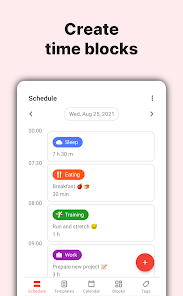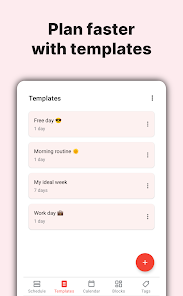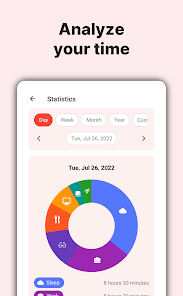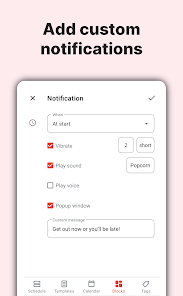body {
font-family: ‘Roboto’, Arial, sans-serif;
background-color: #f4f4f4;
color: #333;
margin: 0;
padding: 0;
}
.container {
max-width: 900px;
margin: 40px auto;
background-color: #fff;
border-radius: 8px;
box-shadow: 0 4px 12px rgba(0, 0, 0, 0.1);
padding: 20px;
}
.app-header {
display: flex;
align-items: center;
margin-bottom: 30px;
border-bottom: 2px solid #f0f0f0;
padding-bottom: 15px;
}
.app-icon {
width: 120px;
height: 120px;
margin-right: 25px;
border-radius: 8px;
}
.app-info {
flex-grow: 1;
}
.app-info h1 {
margin: 0;
font-size: 28px;
color: #2c3e50;
}
.app-info p {
margin: 5px 0;
color: #666;
}
.rating {
font-size: 24px;
font-weight: bold;
color: #f39c12;
}
.card {
background-color: #fff;
padding: 20px;
margin-bottom: 20px;
border-radius: 8px;
box-shadow: 0 2px 8px rgba(0, 0, 0, 0.05);
}
h2 {
font-size: 22px;
color: #2c3e50;
margin-bottom: 10px;
}
.buttons {
display: flex;
justify-content: center;
gap: 20px;
margin-bottom: 20px;
}
.download-button {
display: inline-block;
color: white;
padding: 8px 15px;
text-decoration: none;
border-radius: 5px;
font-weight: bold;
text-align: center;
min-width: 120px;
}
.download-button.active {
background-color: #3498db;
}
.download-button.inactive {
background-color: #ccc;
pointer-events: none;
}
.download-button.apple.active {
background-color: #555;
}
.download-button:hover.active {
background-color: #2980b9;
}
.download-button.apple:hover.active {
background-color: #333;
}
.screenshots {
position: relative;
max-height: 400px; /* Increase or decrease as needed */
display: flex;
align-items: center;
justify-content: center;
overflow: auto; /* Add this line to enable scrolling if content exceeds max-height */
}
.screenshot-image {
max-height: 400px;
max-width: 100%;
border-radius: 8px;
box-shadow: 0 2px 8px rgba(0, 0, 0, 0.1);
}
.screenshot-nav {
position: absolute;
top: 50%;
transform: translateY(-50%);
background-color: rgba(0, 0, 0, 0.5);
color: white;
padding: 10px 15px;
text-decoration: none;
border-radius: 50%;
font-size: 18px;
font-weight: bold;
}
.screenshot-nav.prev {
left: 10px;
}
.screenshot-nav.next {
right: 10px;
}
.footer {
text-align: center;
margin-top: 40px;
color: #aaa;
}
.rating-section {
display: flex;
flex-direction: column;
align-items: flex-start;
}
.rating-score {
font-size: 36px;
font-weight: bold;
margin-bottom: 10px;
}
.rating-stars {
font-size: 20px;
color: #f39c12;
margin-right: 5px;
}
.star {
color: #ccc;
}
.star.filled {
color: #f39c12;
}
.rating-votes {
font-size: 14px;
color: #666;
margin-bottom: 20px;
}
.rating-bar {
display: flex;
align-items: center;
width: 100%;
margin-bottom: 10px;
}
.rating-level {
font-weight: bold;
color: #666;
width: 50px;
text-align: right;
padding-right: 10px;
}
.progress-bar {
height: 10px;
background-color: #eee;
border-radius: 10px;
overflow: hidden;
flex-grow: 1;
}
.progress-bar-fill {
height: 100%;
background-color: #3498db;
}
/* Styles for Table 1 */
.table-one {
border-collapse: collapse;
width: 100%;
text-align: center;
}
.table-one td {
padding: 10px;
vertical-align: middle;
border: none; /* No borders for Table 1 */
}
.table-one .rating-score {
font-size: 24px;
font-weight: bold;
}
.table-one .rating-stars {
margin-top: 5px;
}
.table-one .rating-votes {
font-size: 12px;
color: gray;
}
/* Styles for Table 2 */
.table-two {
width: 100%;
border-collapse: collapse;
margin-bottom: 20px;
text-align: center;
}
.table-two th, .table-two td {
padding: 8px;
text-align: center;
border: 1px solid black; /* Adds borders around cells */
}
.table-two th {
background-color: #f2f2f2;
}
/* For description list */
dt {
font-weight: bold;
margin-top: 10px;
}
dd {
margin-left: 20px;
}
@media (max-width: 767px) {
.table-two {
font-size: 12px;
}
.table-two th, .table-two td {
padding: 5px;
word-break: break-word;
}
}
@media (max-width: 480px) {
.table-two th, .table-two td {
font-size: 10px;
padding: 3px;
}
}

TimeTune – Schedule Planner
Developer: TimeTune Studio
Category: Productivity | App
Rating: 4.5 / 5 ★★★★☆
Download TimeTune – Schedule Planner: Your Personal Time Management Assistant
TimeTune – Schedule Planner, developed by TimeTune Studio, is an innovative app designed to help users organize their busy lives more efficiently. With its user-friendly interface and robust features, TimeTune stands out among productivity apps, promising to enhance your time management skills and boost productivity 🚀. Available on both Android and iOS, the app is perfect for anyone looking to maintain a reliable schedule while achieving a balanced work-life dynamic âš–ï¸.
By downloading and installing the latest version of TimeTune from the App Store and Play Store, you can embark on a journey of transformation in your daily routine. With personalized routines, adaptable templates, and insightful statistics, TimeTune offers a comprehensive solution for managing your activities seamlessly.
Features
- Personalized Routines 📅: Create schedules tailored to your needs, making time management truly personal.
- Adaptable Templates ðŸ“: Use pre-designed templates for various activities, saving you time on setup.
- Insightful Statistics 📊: Gain valuable insights into how you spend your time to optimize your efficiency.
- Automation Options âš™ï¸: Automate repetitive tasks to simplify your planning process.
- User-Friendly Interface 🖥ï¸: Intuitive design makes it easy to navigate and manage your schedules effortlessly.
Pros
- Enhanced Productivity 💪: Helps users maximize their time and focus on priorities.
- Flexibility ðŸŒ: Easily modify your schedule as your commitments change.
- Visual Representation 📉: Statistics give a clear picture of time allocation, helping you identify areas for improvement.
- Community Support ðŸ¤: Engage with fellow users to share tips and experiences for better time management.
Cons
- Learning Curve 📚: Some users may find it takes time to fully utilize all the features.
- Limited Free Features 🚪: Certain advanced functionalities may require a premium subscription.
- Overwhelming for Beginners 🌪ï¸: The multitude of features may overwhelm new users at first.
Editor Review
The latest version of TimeTune – Schedule Planner provides a rich and user-friendly experience that can significantly help those looking to improve their time management skills. With its strong focus on personalized routines and insightful analytics, the app positions itself as a key tool for anyone juggling multiple tasks. Although there is a slight learning curve and some features are behind a paywall, the app’s ability to transform daily routines into organized schedules makes it worth the investment. Overall, TimeTune is a must-have for productivity enthusiasts looking for a structured approach to managing their time efficiently! 🌟
User Reviews
Play Store Reviews:
ââââ☆ (4.5/5) – This app keeps my life organized! Best scheduling tool I’ve used so far.
ââââ☆ (4.4/5) – Love the flexibility of creating customized routines!
âââââ (4.7/5) – Insightful stats help me see where my time goes! Highly recommend.
ââââ☆ (4.3/5) – It takes a while to learn, but once you do, it’s amazing!
App Store Reviews:
âââââ (4.6/5) – Perfect app for managing my busy schedule and keeping me on track!
ââââ☆ (4.4/5) – Great features, just wish there were more free options.
ââââ☆ (4.3/5) – Automation has been a game changer for me!
âââ☆☆ (4.2/5) – I find it overwhelming at first, but it gets easier with time.
Ready to Take Control of Your Schedule?
Experience the benefits of TimeTune – Schedule Planner and manage your life more effectively with its latest version. Discover how personalized routines and insightful analytics can revolutionize your daily planning. Click the download button below to join the millions taking charge of their time management today! â±ï¸âœ¨
4.5 ★★★★☆ 351+ Votes | 5 4 3 2 1 |
Similar Apps to TimeTune – Schedule Planner
| Title | Description | Key Features | Platform(s) |
|---|---|---|---|
| Google Calendar | An easy to use calendar app for organizing events and reminders. | Event scheduling, reminders, shared calendars, and sync across devices. | iOS, Android, Web |
| Todoist | A task management app designed for organizing tasks and to-do lists effectively. | Task prioritization, labels, due dates, and project organization. | iOS, Android, Web |
| Notion | A versatile app combining note-taking, task management, and calendar functionality. | Customizable templates, database functionality, collaborative workspace. | iOS, Android, Web |
| Any.do | A simple task manager and to-do list app with calendar integration. | Task reminders, calendar view, collaboration, and voice entry. | iOS, Android, Web |
FAQ
1. What are some apps similar to TimeTune – Schedule Planner?
Some popular alternatives include Google Calendar, Todoist, Notion, and Any.do.
2. Are these apps free to use?
Most of these apps offer free versions, but they may have premium features available through subscription or one-time purchase.
3. Can I synchronize these apps with other devices?
Yes, these apps typically offer synchronization across multiple devices and platforms.
4. Do these apps provide reminders for tasks?
Yes, most of these apps have features to set reminders for tasks and events.
5. What features should I look for in an alternative to TimeTune?
Look for features such as event scheduling, task management, reminders, and easy calendar integration for a similar experience.
const screenshots = document.querySelectorAll(‘.screenshot-image’);
const prevBtn = document.querySelector(‘.screenshot-nav.prev’);
const nextBtn = document.querySelector(‘.screenshot-nav.next’);
let currentIndex = 0;
function showScreenshot(index) {
screenshots.forEach((img, i) => {
img.style.display = i === index ? ‘block’ : ‘none’;
});
}
function showNextScreenshot() {
currentIndex = (currentIndex + 1) % screenshots.length;
showScreenshot(currentIndex);
}
function showPrevScreenshot() {
currentIndex = (currentIndex – 1 + screenshots.length) % screenshots.length;
showScreenshot(currentIndex);
}
prevBtn.addEventListener(‘click’, (e) => {
e.preventDefault();
showPrevScreenshot();
});
nextBtn.addEventListener(‘click’, (e) => {
e.preventDefault();
showNextScreenshot();
});
// Initialize the first screenshot
showScreenshot(0);