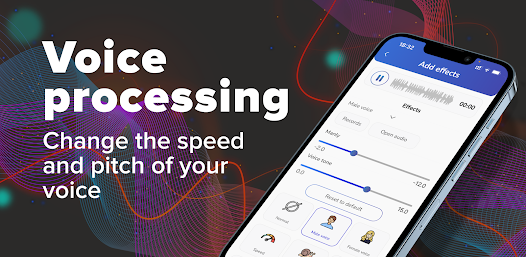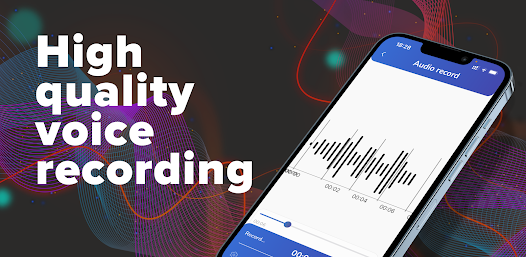body {
font-family: ‘Roboto’, Arial, sans-serif;
background-color: #f4f4f4;
color: #333;
margin: 0;
padding: 0;
}
.container {
max-width: 900px;
margin: 40px auto;
background-color: #fff;
border-radius: 8px;
box-shadow: 0 4px 12px rgba(0, 0, 0, 0.1);
padding: 20px;
}
.app-header {
display: flex;
align-items: center;
margin-bottom: 30px;
border-bottom: 2px solid #f0f0f0;
padding-bottom: 15px;
}
.app-icon {
width: 120px;
height: 120px;
margin-right: 25px;
border-radius: 8px;
}
.app-info {
flex-grow: 1;
}
.app-info h1 {
margin: 0;
font-size: 28px;
color: #2c3e50;
}
.app-info p {
margin: 5px 0;
color: #666;
}
.rating {
font-size: 24px;
font-weight: bold;
color: #f39c12;
}
.card {
background-color: #fff;
padding: 20px;
margin-bottom: 20px;
border-radius: 8px;
box-shadow: 0 2px 8px rgba(0, 0, 0, 0.05);
}
h2 {
font-size: 22px;
color: #2c3e50;
margin-bottom: 10px;
}
.buttons {
display: flex;
justify-content: center;
gap: 20px;
margin-bottom: 20px;
}
.download-button {
display: inline-block;
color: white;
padding: 8px 15px;
text-decoration: none;
border-radius: 5px;
font-weight: bold;
text-align: center;
min-width: 120px;
}
.download-button.active {
background-color: #3498db;
}
.download-button.inactive {
background-color: #ccc;
pointer-events: none;
}
.download-button.apple.active {
background-color: #555;
}
.download-button:hover.active {
background-color: #2980b9;
}
.download-button.apple:hover.active {
background-color: #333;
}
.screenshots {
position: relative;
max-height: 400px; /* Increase or decrease as needed */
display: flex;
align-items: center;
justify-content: center;
overflow: auto; /* Add this line to enable scrolling if content exceeds max-height */
}
.screenshot-image {
max-height: 400px;
max-width: 100%;
border-radius: 8px;
box-shadow: 0 2px 8px rgba(0, 0, 0, 0.1);
}
.screenshot-nav {
position: absolute;
top: 50%;
transform: translateY(-50%);
background-color: rgba(0, 0, 0, 0.5);
color: white;
padding: 10px 15px;
text-decoration: none;
border-radius: 50%;
font-size: 18px;
font-weight: bold;
}
.screenshot-nav.prev {
left: 10px;
}
.screenshot-nav.next {
right: 10px;
}
.footer {
text-align: center;
margin-top: 40px;
color: #aaa;
}
.rating-section {
display: flex;
flex-direction: column;
align-items: flex-start;
}
.rating-score {
font-size: 36px;
font-weight: bold;
margin-bottom: 10px;
}
.rating-stars {
font-size: 20px;
color: #f39c12;
margin-right: 5px;
}
.star {
color: #ccc;
}
.star.filled {
color: #f39c12;
}
.rating-votes {
font-size: 14px;
color: #666;
margin-bottom: 20px;
}
.rating-bar {
display: flex;
align-items: center;
width: 100%;
margin-bottom: 10px;
}
.rating-level {
font-weight: bold;
color: #666;
width: 50px;
text-align: right;
padding-right: 10px;
}
.progress-bar {
height: 10px;
background-color: #eee;
border-radius: 10px;
overflow: hidden;
flex-grow: 1;
}
.progress-bar-fill {
height: 100%;
background-color: #3498db;
}
/* Styles for Table 1 */
.table-one {
border-collapse: collapse;
width: 100%;
text-align: center;
}
.table-one td {
padding: 10px;
vertical-align: middle;
border: none; /* No borders for Table 1 */
}
.table-one .rating-score {
font-size: 24px;
font-weight: bold;
}
.table-one .rating-stars {
margin-top: 5px;
}
.table-one .rating-votes {
font-size: 12px;
color: gray;
}
/* Styles for Table 2 */
.table-two {
width: 100%;
border-collapse: collapse;
margin-bottom: 20px;
text-align: center;
}
.table-two th, .table-two td {
padding: 8px;
text-align: center;
border: 1px solid black; /* Adds borders around cells */
}
.table-two th {
background-color: #f2f2f2;
}
/* For description list */
dt {
font-weight: bold;
margin-top: 10px;
}
dd {
margin-left: 20px;
}
@media (max-width: 767px) {
.table-two {
font-size: 12px;
}
.table-two th, .table-two td {
padding: 5px;
word-break: break-word;
}
}
@media (max-width: 480px) {
.table-two th, .table-two td {
font-size: 10px;
padding: 3px;
}
}

Voice Changer – Fast Tuner
Developer: Voice Changer – PMA
Category: Productivity | App
Rating: 4.2 / 5 ★★★★☆
Download Voice Changer – Fast Tuner: Unleash Your Creativity with Fun Voice Effects
Voice Changer – Fast Tuner, developed by PMA, is an innovative and entertaining application that empowers users to experiment with audio manipulation. Perfect for those who enjoy transforming their voice for social media content or simply want to have a good laugh with friends, this app offers a delightful user experience packed with creativity. 🌟
Ready to download and install the latest version of Voice Changer – Fast Tuner? Available on both the App Store and the Play Store, this app features a user-friendly interface, speedy processing, and a variety of amusing effects that make voice modulation an absolute joy.
Features
- Diverse Sound Effects 🎤: Choose from a wide array of voice effects that can turn your recordings into anything from hilarious to eerie.
- Intuitive User Interface 🖥ï¸: The app is designed for easy navigation, ensuring that users of all ages can have fun without a steep learning curve.
- Fast Processing âš¡: Enjoy quick transformations with minimal wait time, allowing you to share your funny or creative audio in seconds.
- Share with Friends 🤗: Easily share your modified audio clips on social media platforms to entertain your friends and followers.
- Presets for Every Occasion ðŸŽ: A collection of presets makes it easy to add a unique twist to your voice recordings, perfect for various events or themes.
Pros
- Highly Entertaining 🎉: Great for creating laughs and memorable moments with friends and family.
- User-Friendly 🌈: Simple design promotes ease of use, making it perfect for casual users.
- Fast and Efficient â±ï¸: Processing speed ensures you get to enjoy your edited audio quickly.
Cons
- Casual Use Focus 📉: Designed more for fun rather than professional-grade audio editing, which may not satisfy advanced users.
- Limited Advanced Features â³: While it excels in fun effects, it may lack more comprehensive editing tools found in other apps.
- Performance Variability 🔄: Users may experience varying performance levels based on device specifications.
Editor Review
Voice Changer – Fast Tuner excels in providing a light-hearted experience for those seeking to manipulate and enjoy audio recordings. Its intuitive interface and slew of amusing effects allow creativity to flourish without the need for professional skills. While the app focuses primarily on casual fun rather than serious audio editing, it successfully appeals to a broad audience looking for entertainment. Whether you want to make your friends laugh or create amusing content for social media, this app is an excellent addition to your toolkit. 🚀
User Reviews
Play Store Reviews:
ââââ☆ (4.5/5) – Fun and easy to use! Perfect for making silly recordings with friends.
âââââ (4.6/5) – A great app for quick voice changes! Love the variety of effects.
ââââ☆ (4.4/5) – Simple and entertaining – makes my videos more fun!
âââââ (4.7/5) – The kids love it! They have a blast changing their voices.
App Store Reviews:
âââââ (4.8/5) – This is one of the best voice changer apps out there! Highly recommend.
ââââ☆ (4.3/5) – Great for fun voice effects, but I wish it had more customization options.
âââââ (4.6/5) – Love this app! It’s so much fun to use, and sharing is super easy.
ââââ☆ (4.4/5) – Brilliant way to create funny clips; kids adore it!
Dive into Audio Fun!
Experience the joy of voice transformation with the latest version of Voice Changer – Fast Tuner available for download and installation on both Android and iOS. Dive into a world of creativity and laughter today! Click the download button below to start your voice-altering adventure! 🎙ï¸âœ¨
4.2 ★★★★☆ 345+ Votes | 5 4 3 2 1 |
Similar Apps to Voice Changer – Fast Tuner
| Title | Description | Key Features | Platform(s) |
|---|---|---|---|
| Voice Changer with Effects | An app that allows users to change their voice using a variety of effects. | Multiple voice effects, save recordings, share options. | iOS, Android |
| RoboVox Voice Changer | A voice changer app that offers robot-like voice transformations and effects. | Pitch adjustment, real-time processing, vocal transformer. | iOS, Android |
| FunVoice | An entertaining app to modify voices with various fun effects for entertainment. | Multiple sound effects, simple interface, share recordings. | Android |
| Voice Changer Plus | A versatile voice changer that allows users to apply effects and modify audio. | Variety of effects, save and share, no limit on recordings. | iOS |
FAQ
1. What are some apps similar to Voice Changer – Fast Tuner?
Some popular alternatives include Voice Changer with Effects, RoboVox Voice Changer, FunVoice, and Voice Changer Plus.
2. Are these apps free to use?
Most of the mentioned voice changer apps are free to download and use, but some may offer in-app purchases.
3. Can I use these apps for voice calls?
While these apps are primarily for recording and modifying audio files, they may not be suitable for live voice calls.
4. Do these apps save my recordings?
Yes, most of these apps allow you to save your modified recordings for future use or sharing.
5. What types of voice effects can I expect?
Expect a variety of effects such as robot voice, echo, monster voice, and pitch adjustments in these apps.
const screenshots = document.querySelectorAll(‘.screenshot-image’);
const prevBtn = document.querySelector(‘.screenshot-nav.prev’);
const nextBtn = document.querySelector(‘.screenshot-nav.next’);
let currentIndex = 0;
function showScreenshot(index) {
screenshots.forEach((img, i) => {
img.style.display = i === index ? ‘block’ : ‘none’;
});
}
function showNextScreenshot() {
currentIndex = (currentIndex + 1) % screenshots.length;
showScreenshot(currentIndex);
}
function showPrevScreenshot() {
currentIndex = (currentIndex – 1 + screenshots.length) % screenshots.length;
showScreenshot(currentIndex);
}
prevBtn.addEventListener(‘click’, (e) => {
e.preventDefault();
showPrevScreenshot();
});
nextBtn.addEventListener(‘click’, (e) => {
e.preventDefault();
showNextScreenshot();
});
// Initialize the first screenshot
showScreenshot(0);