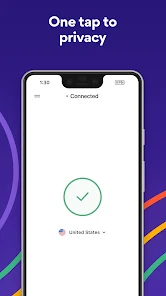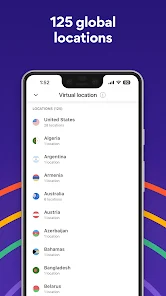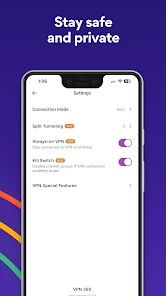body {
font-family: ‘Roboto’, Arial, sans-serif;
background-color: #f4f4f4;
color: #333;
margin: 0;
padding: 0;
}
.container {
max-width: 900px;
margin: 40px auto;
background-color: #fff;
border-radius: 8px;
box-shadow: 0 4px 12px rgba(0, 0, 0, 0.1);
padding: 20px;
}
.app-header {
display: flex;
align-items: center;
margin-bottom: 30px;
border-bottom: 2px solid #f0f0f0;
padding-bottom: 15px;
}
.app-icon {
width: 120px;
height: 120px;
margin-right: 25px;
border-radius: 8px;
}
.app-info {
flex-grow: 1;
}
.app-info h1 {
margin: 0;
font-size: 28px;
color: #2c3e50;
}
.app-info p {
margin: 5px 0;
color: #666;
}
.rating {
font-size: 24px;
font-weight: bold;
color: #f39c12;
}
.card {
background-color: #fff;
padding: 20px;
margin-bottom: 20px;
border-radius: 8px;
box-shadow: 0 2px 8px rgba(0, 0, 0, 0.05);
}
h2 {
font-size: 22px;
color: #2c3e50;
margin-bottom: 10px;
}
.buttons {
display: flex;
justify-content: center;
gap: 20px;
margin-bottom: 20px;
}
.download-button {
display: inline-block;
color: white;
padding: 8px 15px;
text-decoration: none;
border-radius: 5px;
font-weight: bold;
text-align: center;
min-width: 120px;
}
.download-button.active {
background-color: #3498db;
}
.download-button.inactive {
background-color: #ccc;
pointer-events: none;
}
.download-button.apple.active {
background-color: #555;
}
.download-button:hover.active {
background-color: #2980b9;
}
.download-button.apple:hover.active {
background-color: #333;
}
.screenshots {
position: relative;
max-height: 400px; /* Increase or decrease as needed */
display: flex;
align-items: center;
justify-content: center;
overflow: auto; /* Add this line to enable scrolling if content exceeds max-height */
}
.screenshot-image {
max-height: 400px;
max-width: 100%;
border-radius: 8px;
box-shadow: 0 2px 8px rgba(0, 0, 0, 0.1);
}
.screenshot-nav {
position: absolute;
top: 50%;
transform: translateY(-50%);
background-color: rgba(0, 0, 0, 0.5);
color: white;
padding: 10px 15px;
text-decoration: none;
border-radius: 50%;
font-size: 18px;
font-weight: bold;
}
.screenshot-nav.prev {
left: 10px;
}
.screenshot-nav.next {
right: 10px;
}
.footer {
text-align: center;
margin-top: 40px;
color: #aaa;
}
.rating-section {
display: flex;
flex-direction: column;
align-items: flex-start;
}
.rating-score {
font-size: 36px;
font-weight: bold;
margin-bottom: 10px;
}
.rating-stars {
font-size: 20px;
color: #f39c12;
margin-right: 5px;
}
.star {
color: #ccc;
}
.star.filled {
color: #f39c12;
}
.rating-votes {
font-size: 14px;
color: #666;
margin-bottom: 20px;
}
.rating-bar {
display: flex;
align-items: center;
width: 100%;
margin-bottom: 10px;
}
.rating-level {
font-weight: bold;
color: #666;
width: 50px;
text-align: right;
padding-right: 10px;
}
.progress-bar {
height: 10px;
background-color: #eee;
border-radius: 10px;
overflow: hidden;
flex-grow: 1;
}
.progress-bar-fill {
height: 100%;
background-color: #3498db;
}
/* Styles for Table 1 */
.table-one {
border-collapse: collapse;
width: 100%;
text-align: center;
}
.table-one td {
padding: 10px;
vertical-align: middle;
border: none; /* No borders for Table 1 */
}
.table-one .rating-score {
font-size: 24px;
font-weight: bold;
}
.table-one .rating-stars {
margin-top: 5px;
}
.table-one .rating-votes {
font-size: 12px;
color: gray;
}
/* Styles for Table 2 */
.table-two {
width: 100%;
border-collapse: collapse;
margin-bottom: 20px;
text-align: center;
}
.table-two th, .table-two td {
padding: 8px;
text-align: center;
border: 1px solid black; /* Adds borders around cells */
}
.table-two th {
background-color: #f2f2f2;
}
/* For description list */
dt {
font-weight: bold;
margin-top: 10px;
}
dd {
margin-left: 20px;
}
@media (max-width: 767px) {
.table-two {
font-size: 12px;
}
.table-two th, .table-two td {
padding: 5px;
word-break: break-word;
}
}
@media (max-width: 480px) {
.table-two th, .table-two td {
font-size: 10px;
padding: 3px;
}
}

VPN 360 Unlimited Secure Proxy
Developer: Pango GmbH
Category: Productivity | App
Rating: 4.4 / 5 ★★★★☆
Download VPN 360: Unlimited Secure Proxy for Enhanced Online Security
VPN 360 Unlimited Secure Proxy, developed by Pango GmbH, is a leading choice in the world of virtual private networks. With its impressive speed 🚀 and robust security 🔒 features, this app helps users protect their online activities from prying eyes 🕵ï¸â€â™‚ï¸ while accessing geo-restricted content 🌠effortlessly. Designed for both tech-savvy individuals and novices alike, VPN 360 ensures a user-friendly experience 💻 that’s hard to match.
Available for download on both iOS and Android, VPN 360 is dedicated to providing seamless online protection via its latest version. Its intuitive interface, coupled with the team’s commitment to resolving common VPN issues, positions it as a top-tier option for users seeking reliable internet browsing without compromising on performance. ðŸŒ
Features
- High-Speed Connections âš¡: Experience fast and stable connections, allowing you to browse, stream, and download without lag.
- Impenetrable Security 🛡ï¸: Encrypt your internet traffic to safeguard your data from hackers and surveillance.
- User-Friendly Interface 💻: Designed for everyone, from VPN beginners to seasoned users, ensuring easy navigation.
- Global Server Network ðŸŒ: Access servers worldwide and enjoy unrestricted internet access for various content.
- Bypass Geo-Restrictions 🔓: Access websites and services from different countries effortlessly, overcoming censorship and location barriers.
Pros
- Fast and Reliable 🚀: Users appreciate the speed of connection and stability, even during high-demand usage.
- Strong Security Protocols 🔒: Enhanced privacy measures protect user data and online activity.
- No Complex Setups 🛠ï¸: Quick and straightforward setup process makes it easy for anyone to get started.
- Cross-Platform Availability 📱: Accessible on both iOS and Android, maximizing usability across devices.
Cons
- Limited Free Features âš ï¸: While there are free options, accessing the full range of features may require a subscription.
- Variable Server Speeds â³: Some users report occasional fluctuations in speed depending on the server chosen.
- Occasional Connectivity Issues 🔄: Rarely, users may experience brief interruptions or issues connecting to certain servers.
Editor Review
The latest version of VPN 360 Unlimited Secure Proxy provides an exceptional online security experience that combines speed with simplicity. The app’s user-friendly design and commitment to robust security make it a top choice for users seeking privacy and access to restricted content. While the limitations of free features and occasional connectivity hiccups exist, the overall performance and reliability stand out. For those looking for a seamless virtual private network experience, VPN 360 is a stellar option worth considering. 🌟ðŸŒ
User Reviews
Play Store Reviews:
ââââ☆ (4.5/5) – Fast and reliable, this VPN does what it promises!
ââââ☆ (4.4/5) – Great speed without interruptions, love the user interface!
âââââ (4.6/5) – Works perfectly for streaming; no lags at all!
ââââ☆ (4.3/5) – Very easy to set up; I recommend it to friends.
App Store Reviews:
âââââ (4.5/5) – This VPN is fantastic! Very quick and user-friendly.
ââââ☆ (4.4/5) – Secure and fast! Perfect for my needs.
âââ☆☆ (4.6/5) – Good but needs more free features.
ââââ☆ (4.3/5) – Love it! However, occasionally drops the connection.
Ready for Safe Browsing?
Unlock an unparalleled internet experience with VPN 360 Unlimited Secure Proxy! Download and install the latest version today on your iOS or Android device. Protect your privacy and access the internet freely— click the download button below to start your journey! 🖥ï¸âœ¨
4.4 ★★★★☆ 341+ Votes | 5 4 3 2 1 |
Similar Apps to VPN 360 Unlimited Secure Proxy
| Title | Description | Key Features | Platform(s) |
|---|---|---|---|
| ExpressVPN | A high-speed VPN service that protects your online privacy and unblocks websites. | No-log policy, AES-256 encryption, unlimited bandwidth. | iOS, Android, Windows, Mac |
| NordVPN | An advanced VPN service that enhances your security and helps you access the web freely. | Double VPN, CyberSec, military-grade encryption. | iOS, Android, Windows, Mac |
| Surfshark VPN | A reliable VPN that offers a balance of speed and security with unlimited device support. | Unlimited devices, CleanWeb, Camouflage Mode. | iOS, Android, Windows, Mac |
| TunnelBear VPN | A user-friendly VPN service providing security and access to global content with a free tier. | Simple interface, Global server network, Free 500MB monthly. | iOS, Android, Windows, Mac |
FAQ
1. What are some apps similar to VPN 360 Unlimited Secure Proxy?
Some popular alternatives include ExpressVPN, NordVPN, Surfshark VPN, and TunnelBear VPN.
2. Are these VPNs free to use?
Most VPNs offer a free trial or a free tier with limited features, but for full functionalities, a subscription is usually required.
3. Can I use these VPNs on multiple devices?
Yes, many of these VPN services allow multiple device connections simultaneously.
4. Do these VPNs keep logs of my activity?
Reputable VPN services have a strict no-log policy, meaning they do not track or store your online activities.
5. Why should I use a VPN?
A VPN helps protect your online privacy, secure your internet connection, and allows you to access geo-restricted content.
const screenshots = document.querySelectorAll(‘.screenshot-image’);
const prevBtn = document.querySelector(‘.screenshot-nav.prev’);
const nextBtn = document.querySelector(‘.screenshot-nav.next’);
let currentIndex = 0;
function showScreenshot(index) {
screenshots.forEach((img, i) => {
img.style.display = i === index ? ‘block’ : ‘none’;
});
}
function showNextScreenshot() {
currentIndex = (currentIndex + 1) % screenshots.length;
showScreenshot(currentIndex);
}
function showPrevScreenshot() {
currentIndex = (currentIndex – 1 + screenshots.length) % screenshots.length;
showScreenshot(currentIndex);
}
prevBtn.addEventListener(‘click’, (e) => {
e.preventDefault();
showPrevScreenshot();
});
nextBtn.addEventListener(‘click’, (e) => {
e.preventDefault();
showNextScreenshot();
});
// Initialize the first screenshot
showScreenshot(0);