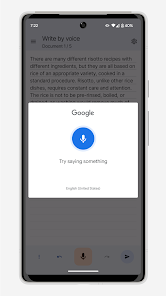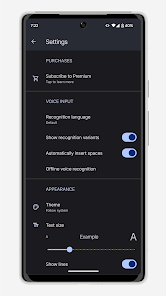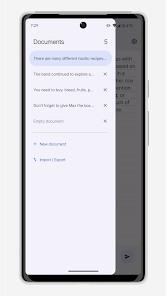body {
font-family: ‘Roboto’, Arial, sans-serif;
background-color: #f4f4f4;
color: #333;
margin: 0;
padding: 0;
}
.container {
max-width: 900px;
margin: 40px auto;
background-color: #fff;
border-radius: 8px;
box-shadow: 0 4px 12px rgba(0, 0, 0, 0.1);
padding: 20px;
}
.app-header {
display: flex;
align-items: center;
margin-bottom: 30px;
border-bottom: 2px solid #f0f0f0;
padding-bottom: 15px;
}
.app-icon {
width: 120px;
height: 120px;
margin-right: 25px;
border-radius: 8px;
}
.app-info {
flex-grow: 1;
}
.app-info h1 {
margin: 0;
font-size: 28px;
color: #2c3e50;
}
.app-info p {
margin: 5px 0;
color: #666;
}
.rating {
font-size: 24px;
font-weight: bold;
color: #f39c12;
}
.card {
background-color: #fff;
padding: 20px;
margin-bottom: 20px;
border-radius: 8px;
box-shadow: 0 2px 8px rgba(0, 0, 0, 0.05);
}
h2 {
font-size: 22px;
color: #2c3e50;
margin-bottom: 10px;
}
.buttons {
display: flex;
justify-content: center;
gap: 20px;
margin-bottom: 20px;
}
.download-button {
display: inline-block;
color: white;
padding: 8px 15px;
text-decoration: none;
border-radius: 5px;
font-weight: bold;
text-align: center;
min-width: 120px;
}
.download-button.active {
background-color: #3498db;
}
.download-button.inactive {
background-color: #ccc;
pointer-events: none;
}
.download-button.apple.active {
background-color: #555;
}
.download-button:hover.active {
background-color: #2980b9;
}
.download-button.apple:hover.active {
background-color: #333;
}
.screenshots {
position: relative;
max-height: 400px; /* Increase or decrease as needed */
display: flex;
align-items: center;
justify-content: center;
overflow: auto; /* Add this line to enable scrolling if content exceeds max-height */
}
.screenshot-image {
max-height: 400px;
max-width: 100%;
border-radius: 8px;
box-shadow: 0 2px 8px rgba(0, 0, 0, 0.1);
}
.screenshot-nav {
position: absolute;
top: 50%;
transform: translateY(-50%);
background-color: rgba(0, 0, 0, 0.5);
color: white;
padding: 10px 15px;
text-decoration: none;
border-radius: 50%;
font-size: 18px;
font-weight: bold;
}
.screenshot-nav.prev {
left: 10px;
}
.screenshot-nav.next {
right: 10px;
}
.footer {
text-align: center;
margin-top: 40px;
color: #aaa;
}
.rating-section {
display: flex;
flex-direction: column;
align-items: flex-start;
}
.rating-score {
font-size: 36px;
font-weight: bold;
margin-bottom: 10px;
}
.rating-stars {
font-size: 20px;
color: #f39c12;
margin-right: 5px;
}
.star {
color: #ccc;
}
.star.filled {
color: #f39c12;
}
.rating-votes {
font-size: 14px;
color: #666;
margin-bottom: 20px;
}
.rating-bar {
display: flex;
align-items: center;
width: 100%;
margin-bottom: 10px;
}
.rating-level {
font-weight: bold;
color: #666;
width: 50px;
text-align: right;
padding-right: 10px;
}
.progress-bar {
height: 10px;
background-color: #eee;
border-radius: 10px;
overflow: hidden;
flex-grow: 1;
}
.progress-bar-fill {
height: 100%;
background-color: #3498db;
}
/* Styles for Table 1 */
.table-one {
border-collapse: collapse;
width: 100%;
text-align: center;
}
.table-one td {
padding: 10px;
vertical-align: middle;
border: none; /* No borders for Table 1 */
}
.table-one .rating-score {
font-size: 24px;
font-weight: bold;
}
.table-one .rating-stars {
margin-top: 5px;
}
.table-one .rating-votes {
font-size: 12px;
color: gray;
}
/* Styles for Table 2 */
.table-two {
width: 100%;
border-collapse: collapse;
margin-bottom: 20px;
text-align: center;
}
.table-two th, .table-two td {
padding: 8px;
text-align: center;
border: 1px solid black; /* Adds borders around cells */
}
.table-two th {
background-color: #f2f2f2;
}
/* For description list */
dt {
font-weight: bold;
margin-top: 10px;
}
dd {
margin-left: 20px;
}
@media (max-width: 767px) {
.table-two {
font-size: 12px;
}
.table-two th, .table-two td {
padding: 5px;
word-break: break-word;
}
}
@media (max-width: 480px) {
.table-two th, .table-two td {
font-size: 10px;
padding: 3px;
}
}

Write by Voice: Speech to Text
Developer: UXAPPS LTD
Category: Productivity | App
Rating: 4.5 / 5 ★★★★☆
Download Write by Voice: Speech to Text – Revolutionize Your Writing!
Write by Voice: Speech to Text, developed by UXAPPS LTD, is an innovative app designed to transform the way you take notes and write. Whether you’re a busy professional, a student, or simply someone who needs to jot down thoughts quickly, this app leverages cutting-edge speech recognition technology to convert spoken words into text seamlessly.
The app is available for download and installation on both iOS and Android platforms, providing flexibility for users across devices. Its intuitive interface ensures that both tech-savvy individuals and those less familiar with technology can navigate the app easily, making it an appealing choice for a diverse audience.
Features
- Real-Time Voice Recognition 🎤: Convert your spoken words into written text on-the-fly, making note-taking efficient and effortless.
- Multi-Language Support ðŸŒ: Choose from a variety of languages for transcription, catering to users around the globe.
- User-Friendly Interface 🖥ï¸: Designed for simplicity and ease of use, allowing anyone to jump right into their writing tasks.
- Accessibility Features ♿: Empower individuals with disabilities by providing an effective method to communicate and express ideas.
- High Accuracy Transcription ✅: Enjoy superior accuracy compared to competitors, ensuring less time spent editing and greater focus on your message.
Pros
- Boosts Efficiency âš¡: Speeds up the writing process significantly, perfect for those on tight schedules.
- Intuitive Design 🖌ï¸: The user-friendly layout makes it easy for anyone to get started without extensive setup.
- Wide Language Options ðŸŒ: Appeals to a broader audience, accommodating different language speakers.
- Accessibility ðŸ¤: Greatly benefits users with disabilities, promoting inclusivity in communication and thought expression.
Cons
- Internet Dependency ðŸŒ: Requires a stable internet connection for optimal performance, which may limit usability in offline settings.
- Learning Curve 📈: While user-friendly, new users may still require some time to fully understand all features.
- Occasional Errors â—: Despite high accuracy, transcription errors can occur, necessitating manual proofreading.
Editor Review
The latest version of Write by Voice: Speech to Text positions itself as a game-changer for anyone who struggles with traditional writing. With its impressive ability to transcribe speech accurately and in real-time, it stands out among its competitors. The app’s focus on accessibility means it empowers a broad user base, providing a reliable solution for daily writing tasks. For those looking to enhance their productivity while writing, this app should definitely be on your radar. 🌟
User Reviews
Play Store Reviews:
âââââ (4.7/5) – Best speech-to-text app I’ve used. Fast and accurate!
ââââ☆ (4.5/5) – Great for taking notes on the go. User-friendly and efficient!
âââââ (4.8/5) – This app has made my work so much easier! Highly recommend.
ââââ☆ (4.4/5) – Solid performance but could use offline capabilities.
App Store Reviews:
âââââ (4.6/5) – A fantastic tool! I can finally get my thoughts down fast.
ââââ☆ (4.5/5) – Works great, but I wish it had an offline version.
ââââ☆ (4.3/5) – Intuitive and fast! Perfect for my busy lifestyle.
âââââ (4.7/5) – Excellent app for individuals with disabilities!
Ready to Transform Your Note-Taking?
Join countless users embracing the tech-savvy approach of dictating with Write by Voice: Speech to Text. Download and install the latest version on your iOS or Android device today and experience the future of writing firsthand. Click the download button below to get started! 🎉âœï¸
4.5 ★★★★☆ 351+ Votes | 5 4 3 2 1 |
Similar Apps to Write by Voice: Speech to Text
| Title | Description | Key Features | Platform(s) |
|---|---|---|---|
| Google Keep | A note-taking service that offers voice recording and speech-to-text functionality. | Voice notes, reminders, photo notes, collaboration. | iOS, Android, Web |
| Otter.ai | An AI-powered transcription service to record and transcribe meetings and interviews. | Real-time transcription, collaborative editing, cloud storage. | iOS, Android, Web |
| SpeechTexter | A mobile and web app for speech-to-text conversion suitable for creating documents. | Support for multiple languages, punctuation commands, offline mode. | iOS, Android, Web |
| Dragon Anywhere | A professional-grade dictation app that provides advanced speech recognition features. | Custom vocabulary, voice commands, document formatting. | iOS, Android |
FAQ
1. What are some apps similar to Write by Voice: Speech to Text?
Some popular alternatives include Google Keep, Otter.ai, SpeechTexter, and Dragon Anywhere.
2. Are these apps free to use?
Many of these apps offer free versions but may have in-app purchases or premium plans for additional features.
3. Can I use these apps for different languages?
Yes, several of these applications support multiple languages for speech recognition.
4. Do these apps require an internet connection?
Some apps need an internet connection for full functionality, while others offer offline modes.
5. What should I consider when choosing a speech-to-text app?
Consider the accuracy of transcription, language support, additional features, and user interface when selecting a speech-to-text app.
const screenshots = document.querySelectorAll(‘.screenshot-image’);
const prevBtn = document.querySelector(‘.screenshot-nav.prev’);
const nextBtn = document.querySelector(‘.screenshot-nav.next’);
let currentIndex = 0;
function showScreenshot(index) {
screenshots.forEach((img, i) => {
img.style.display = i === index ? ‘block’ : ‘none’;
});
}
function showNextScreenshot() {
currentIndex = (currentIndex + 1) % screenshots.length;
showScreenshot(currentIndex);
}
function showPrevScreenshot() {
currentIndex = (currentIndex – 1 + screenshots.length) % screenshots.length;
showScreenshot(currentIndex);
}
prevBtn.addEventListener(‘click’, (e) => {
e.preventDefault();
showPrevScreenshot();
});
nextBtn.addEventListener(‘click’, (e) => {
e.preventDefault();
showNextScreenshot();
});
// Initialize the first screenshot
showScreenshot(0);