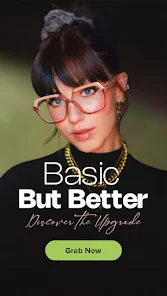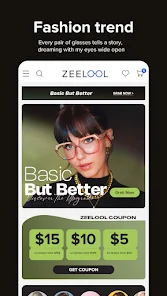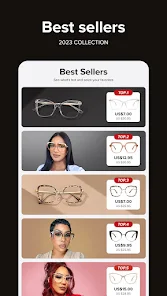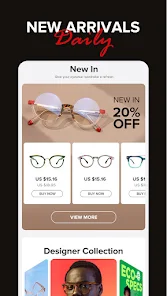body {
font-family: ‘Roboto’, Arial, sans-serif;
background-color: #f4f4f4;
color: #333;
margin: 0;
padding: 0;
}
.container {
max-width: 900px;
margin: 40px auto;
background-color: #fff;
border-radius: 8px;
box-shadow: 0 4px 12px rgba(0, 0, 0, 0.1);
padding: 20px;
}
.app-header {
display: flex;
align-items: center;
margin-bottom: 30px;
border-bottom: 2px solid #f0f0f0;
padding-bottom: 15px;
}
.app-icon {
width: 120px;
height: 120px;
margin-right: 25px;
border-radius: 8px;
}
.app-info {
flex-grow: 1;
}
.app-info h1 {
margin: 0;
font-size: 28px;
color: #2c3e50;
}
.app-info p {
margin: 5px 0;
color: #666;
}
.rating {
font-size: 24px;
font-weight: bold;
color: #f39c12;
}
.card {
background-color: #fff;
padding: 20px;
margin-bottom: 20px;
border-radius: 8px;
box-shadow: 0 2px 8px rgba(0, 0, 0, 0.05);
}
h2 {
font-size: 22px;
color: #2c3e50;
margin-bottom: 10px;
}
.buttons {
display: flex;
justify-content: center;
gap: 20px;
margin-bottom: 20px;
}
.download-button {
display: inline-block;
color: white;
padding: 8px 15px;
text-decoration: none;
border-radius: 5px;
font-weight: bold;
text-align: center;
min-width: 120px;
}
.download-button.active {
background-color: #3498db;
}
.download-button.inactive {
background-color: #ccc;
pointer-events: none;
}
.download-button.apple.active {
background-color: #555;
}
.download-button:hover.active {
background-color: #2980b9;
}
.download-button.apple:hover.active {
background-color: #333;
}
.screenshots {
position: relative;
max-height: 400px; /* Increase or decrease as needed */
display: flex;
align-items: center;
justify-content: center;
overflow: auto; /* Add this line to enable scrolling if content exceeds max-height */
}
.screenshot-image {
max-height: 400px;
max-width: 100%;
border-radius: 8px;
box-shadow: 0 2px 8px rgba(0, 0, 0, 0.1);
}
.screenshot-nav {
position: absolute;
top: 50%;
transform: translateY(-50%);
background-color: rgba(0, 0, 0, 0.5);
color: white;
padding: 10px 15px;
text-decoration: none;
border-radius: 50%;
font-size: 18px;
font-weight: bold;
}
.screenshot-nav.prev {
left: 10px;
}
.screenshot-nav.next {
right: 10px;
}
.footer {
text-align: center;
margin-top: 40px;
color: #aaa;
}
.rating-section {
display: flex;
flex-direction: column;
align-items: flex-start;
}
.rating-score {
font-size: 36px;
font-weight: bold;
margin-bottom: 10px;
}
.rating-stars {
font-size: 20px;
color: #f39c12;
margin-right: 5px;
}
.star {
color: #ccc;
}
.star.filled {
color: #f39c12;
}
.rating-votes {
font-size: 14px;
color: #666;
margin-bottom: 20px;
}
.rating-bar {
display: flex;
align-items: center;
width: 100%;
margin-bottom: 10px;
}
.rating-level {
font-weight: bold;
color: #666;
width: 50px;
text-align: right;
padding-right: 10px;
}
.progress-bar {
height: 10px;
background-color: #eee;
border-radius: 10px;
overflow: hidden;
flex-grow: 1;
}
.progress-bar-fill {
height: 100%;
background-color: #3498db;
}
/* Styles for Table 1 */
.table-one {
border-collapse: collapse;
width: 100%;
text-align: center;
}
.table-one td {
padding: 10px;
vertical-align: middle;
border: none; /* No borders for Table 1 */
}
.table-one .rating-score {
font-size: 24px;
font-weight: bold;
}
.table-one .rating-stars {
margin-top: 5px;
}
.table-one .rating-votes {
font-size: 12px;
color: gray;
}
/* Styles for Table 2 */
.table-two {
width: 100%;
border-collapse: collapse;
margin-bottom: 20px;
text-align: center;
}
.table-two th, .table-two td {
padding: 8px;
text-align: center;
border: 1px solid black; /* Adds borders around cells */
}
.table-two th {
background-color: #f2f2f2;
}
/* For description list */
dt {
font-weight: bold;
margin-top: 10px;
}
dd {
margin-left: 20px;
}
@media (max-width: 767px) {
.table-two {
font-size: 12px;
}
.table-two th, .table-two td {
padding: 5px;
word-break: break-word;
}
}
@media (max-width: 480px) {
.table-two th, .table-two td {
font-size: 10px;
padding: 3px;
}
}

Zeelool – AR Try On Glasses
Developer: ZEELOOL
Category: Shopping | App
Rating: 4.6 / 5 ★★★★☆
Download Zeelool – AR Try On Glasses: Revolutionize Your Eyewear Shopping
Zeelool – AR Try On Glasses, developed by ZEELOOL Inc., is an innovative eyewear shopping app that leverages augmented reality (AR) technology to transform your eyewear shopping experience. This app is perfect for anyone looking to update their eyewear without the need to step foot in a store. With its intuitive user interface and a wide selection of stylish frames, you can visualize how different glasses will look on you—at your convenience! 📱👓
You can download and install the latest version of Zeelool from the App Store and Play Store. Offering a robust virtual try-on experience, Zeelool allows users to explore an extensive collection of eyeglasses, from trendy cat-eye styles to classic aviators, all from the comfort of their home.
Features
- Cutting-Edge Augmented Reality 🚀: Try on glasses in real-time, giving you a life-like experience of how frames will suit your facial features.
- Wide Variety of Frames 🌈: Browse through a diverse catalog featuring all the latest trends, ensuring there’s a perfect pair for everyone.
- User-Friendly Interface 🖱ï¸: The app makes it easy to navigate through styles and options, streamlining your shopping experience.
- Frequent Updates 🔄: Benefit from regular updates that keep the app stocked with the latest eyewear fashion.
Pros
- Realistic Try-On Experience 🌟: The AR feature provides an accurate representation of how glasses will look on your face.
- Convenient Shopping ðŸ : Shop from anywhere without the hassle of store crowds and long lines.
- Fashion-Forward Selections 💖: Stay on-trend with a wide array of stylish options that appeal to various tastes and preferences.
- Personalized Experience 🧘â€â™‚ï¸: Get recommendations based on your style and face shape, ensuring you find the best fit.
Cons
- Requires Good Lighting 💡: Optimal AR experience may depend on proper lighting conditions for accurate visualization.
- Limited Physical Try-On ðŸ“: While the AR feature is impressive, some users may prefer trying on physical frames for comfort.
- App Performance ðŸŒ: Some users report occasional lag or bugs, which can impact the overall user experience.
Editor Review
Zeelool – AR Try On Glasses brings a groundbreaking approach to eyewear shopping, making it both fun and convenient. With its cutting-edge AR technology, users can easily visualize how various frames will look on them, leading to more confident purchase decisions. The user-friendly design and extensive selection of trendy eyewear make it a top choice for fashion enthusiasts and casual shoppers alike. While the app has minor performance issues that could benefit from improvements, the overall experience is enjoyable and efficient. 🌈👓
User Reviews
Play Store Reviews:
âââââ (4.7/5) – This app is incredible! The AR feature works perfectly, and I love trying on different styles before purchasing.
ââââ☆ (4.3/5) – Very easy to use and the selection is broad! However, I faced some issues with loading at times.
âââââ (4.5/5) – Amazing! I found the perfect glasses for myself! I highly recommend this app to others.
ââââ☆ (4.4/5) – Great shopping experience, but I wish there were more options in my size.
App Store Reviews:
âââââ (4.8/5) – This is a game-changer for finding glasses! The virtual try-on is super accurate, and it saved me a lot of trouble.
ââââ☆ (4.5/5) – Love the app! It’s very user-friendly. I just wish it had more frame options!
ââââ☆ (4.4/5) – The AR is impressive! Makes picking glasses fun and easy!
âââââ (4.6/5) – So many styles to choose from! I found my new favorite pair effortlessly!
Ready to Transform Your Eyewear Shopping Experience?
Discover the world of stylish eyewear with Zeelool – AR Try On Glasses. Engage with the latest trends and enhance your shopping experience today. Click the download button below to meet the future of eyewear shopping! ðŸ›ï¸âœ¨
4.6 ★★★★☆ 343+ Votes | 5 4 3 2 1 |
Similar Apps to Zeelool – AR Try On Glasses
| Title | Description | Key Features | Platform(s) |
|---|---|---|---|
| Warby Parker | Try on eyeglasses virtually with Warby Parker’s app before making a purchase. | Augmented reality try-on, virtual styling, home try-on option. | iOS, Android |
| FittingRoom | A virtual fitting room for trying on glasses, clothing, and accessories using AR. | AR technology, sizing recommendations, wide selection of products. | iOS, Android |
| FaceSecret | An app that lets users try on various eyewear styles virtually before buying. | Live AR try-on, share styles with friends, personalized recommendations. | iOS, Android |
| Zenni Optical | Offers a virtual try-on feature for glasses with a wide range of styles and prices. | Customizable lenses, virtual try-on, affordable options. | iOS, Android, Web |
FAQ
1. What are some apps similar to Zeelool for trying on glasses?
Some popular alternatives include Warby Parker, FittingRoom, FaceSecret, and Zenni Optical.
2. Are these apps free to use?
Yes, all of the mentioned apps are free to download and use, although purchases may be required for glasses.
3. Do I need to use a smartphone to access these AR features?
Yes, these AR features are specifically designed for mobile devices and typically require a camera.
4. Can I return glasses purchased through these apps?
Most apps offer return policies for glasses, but it’s best to check their individual return policies before purchasing.
5. What should I look for in an app for trying on glasses?
Look for apps that provide accurate AR representation, a variety of styles, and good customer service for a better experience.
const screenshots = document.querySelectorAll(‘.screenshot-image’);
const prevBtn = document.querySelector(‘.screenshot-nav.prev’);
const nextBtn = document.querySelector(‘.screenshot-nav.next’);
let currentIndex = 0;
function showScreenshot(index) {
screenshots.forEach((img, i) => {
img.style.display = i === index ? ‘block’ : ‘none’;
});
}
function showNextScreenshot() {
currentIndex = (currentIndex + 1) % screenshots.length;
showScreenshot(currentIndex);
}
function showPrevScreenshot() {
currentIndex = (currentIndex – 1 + screenshots.length) % screenshots.length;
showScreenshot(currentIndex);
}
prevBtn.addEventListener(‘click’, (e) => {
e.preventDefault();
showPrevScreenshot();
});
nextBtn.addEventListener(‘click’, (e) => {
e.preventDefault();
showNextScreenshot();
});
// Initialize the first screenshot
showScreenshot(0);