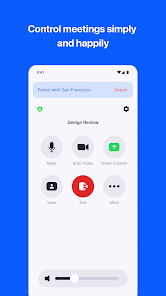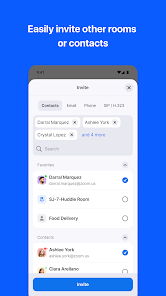body {
font-family: ‘Roboto’, Arial, sans-serif;
background-color: #f4f4f4;
color: #333;
margin: 0;
padding: 0;
}
.container {
max-width: 900px;
margin: 40px auto;
background-color: #fff;
border-radius: 8px;
box-shadow: 0 4px 12px rgba(0, 0, 0, 0.1);
padding: 20px;
}
.app-header {
display: flex;
align-items: center;
margin-bottom: 30px;
border-bottom: 2px solid #f0f0f0;
padding-bottom: 15px;
}
.app-icon {
width: 120px;
height: 120px;
margin-right: 25px;
border-radius: 8px;
}
.app-info {
flex-grow: 1;
}
.app-info h1 {
margin: 0;
font-size: 28px;
color: #2c3e50;
}
.app-info p {
margin: 5px 0;
color: #666;
}
.rating {
font-size: 24px;
font-weight: bold;
color: #f39c12;
}
.card {
background-color: #fff;
padding: 20px;
margin-bottom: 20px;
border-radius: 8px;
box-shadow: 0 2px 8px rgba(0, 0, 0, 0.05);
}
h2 {
font-size: 22px;
color: #2c3e50;
margin-bottom: 10px;
}
.buttons {
display: flex;
justify-content: center;
gap: 20px;
margin-bottom: 20px;
}
.download-button {
display: inline-block;
color: white;
padding: 8px 15px;
text-decoration: none;
border-radius: 5px;
font-weight: bold;
text-align: center;
min-width: 120px;
}
.download-button.active {
background-color: #3498db;
}
.download-button.inactive {
background-color: #ccc;
pointer-events: none;
}
.download-button.apple.active {
background-color: #555;
}
.download-button:hover.active {
background-color: #2980b9;
}
.download-button.apple:hover.active {
background-color: #333;
}
.screenshots {
position: relative;
max-height: 400px; /* Increase or decrease as needed */
display: flex;
align-items: center;
justify-content: center;
overflow: auto; /* Add this line to enable scrolling if content exceeds max-height */
}
.screenshot-image {
max-height: 400px;
max-width: 100%;
border-radius: 8px;
box-shadow: 0 2px 8px rgba(0, 0, 0, 0.1);
}
.screenshot-nav {
position: absolute;
top: 50%;
transform: translateY(-50%);
background-color: rgba(0, 0, 0, 0.5);
color: white;
padding: 10px 15px;
text-decoration: none;
border-radius: 50%;
font-size: 18px;
font-weight: bold;
}
.screenshot-nav.prev {
left: 10px;
}
.screenshot-nav.next {
right: 10px;
}
.footer {
text-align: center;
margin-top: 40px;
color: #aaa;
}
.rating-section {
display: flex;
flex-direction: column;
align-items: flex-start;
}
.rating-score {
font-size: 36px;
font-weight: bold;
margin-bottom: 10px;
}
.rating-stars {
font-size: 20px;
color: #f39c12;
margin-right: 5px;
}
.star {
color: #ccc;
}
.star.filled {
color: #f39c12;
}
.rating-votes {
font-size: 14px;
color: #666;
margin-bottom: 20px;
}
.rating-bar {
display: flex;
align-items: center;
width: 100%;
margin-bottom: 10px;
}
.rating-level {
font-weight: bold;
color: #666;
width: 50px;
text-align: right;
padding-right: 10px;
}
.progress-bar {
height: 10px;
background-color: #eee;
border-radius: 10px;
overflow: hidden;
flex-grow: 1;
}
.progress-bar-fill {
height: 100%;
background-color: #3498db;
}
/* Styles for Table 1 */
.table-one {
border-collapse: collapse;
width: 100%;
text-align: center;
}
.table-one td {
padding: 10px;
vertical-align: middle;
border: none; /* No borders for Table 1 */
}
.table-one .rating-score {
font-size: 24px;
font-weight: bold;
}
.table-one .rating-stars {
margin-top: 5px;
}
.table-one .rating-votes {
font-size: 12px;
color: gray;
}
/* Styles for Table 2 */
.table-two {
width: 100%;
border-collapse: collapse;
margin-bottom: 20px;
text-align: center;
}
.table-two th, .table-two td {
padding: 8px;
text-align: center;
border: 1px solid black; /* Adds borders around cells */
}
.table-two th {
background-color: #f2f2f2;
}
/* For description list */
dt {
font-weight: bold;
margin-top: 10px;
}
dd {
margin-left: 20px;
}
@media (max-width: 767px) {
.table-two {
font-size: 12px;
}
.table-two th, .table-two td {
padding: 5px;
word-break: break-word;
}
}
@media (max-width: 480px) {
.table-two th, .table-two td {
font-size: 10px;
padding: 3px;
}
}

Zoom Rooms Controller
Developer: zoom.us
Category: Business | App
Rating: 3.8 / 5 ★★★☆☆
Download Zoom Rooms Controller: The Ultimate Meeting Management App
Zoom Rooms Controller, developed by zoom.us, is an innovative companion app designed specifically to manage Zoom Rooms, the software-based conference room solution that is widely embraced by businesses and educational institutions. With its user-friendly interface and extensive features, this app elevates the virtual meeting experience, making collaboration seamless and efficient.
Check the download buttons below to see if you can download and install the latest version of Zoom Rooms Controller from the App Store and Play Store. This app stands out among its peers due to its deep integration with the Zoom infrastructure, making it an essential tool for organizations that actively use Zoom Rooms. Whether you’re in a corporate setting or an educational environment, the Zoom Rooms Controller offers comprehensive controls that simplify the management of virtual meetings.
Features
- Intuitive User Interface 💡: Navigate through meetings effortlessly with an easy-to-use design tailored for quick access to essential features.
- Comprehensive Meeting Controls 🎛ï¸: Manage video conferencing settings, scheduling, and participant roles all from your mobile device.
- Seamless Integration 🔗: Integrated directly with Zoom’s ecosystem, giving users a holistic experience without unnecessary disruptions.
- Real-Time Collaboration 💬: Facilitate discussions and brainstorming sessions effectively with built-in features that foster interaction among participants.
- Remote Meeting Management ðŸŒ: Control meetings from anywhere, making it perfect for on-the-go professionals and educators.
Pros
- Highly Functional ðŸ‘: The robust array of features caters to a variety of meeting scenarios, enhancing overall productivity.
- User-Friendly 😊: The intuitive design ensures users of all levels can navigate the app without complications.
- Effective for Teams 👥: Makes it easy for teams to collaborate effectively, regardless of their location.
- Consistent Updates 🔄: Regularly updated to maintain compatibility with the latest Zoom features and security enhancements.
Cons
- Dependency on Zoom Ecosystem 🔒: Best utilized with other Zoom services; may not be as effective for those using different platforms.
- Learning Curve for New Users 📚: While designed to be user-friendly, new users may still require a little time to familiarize themselves with all available features.
- Limited Functionality Offline âš ï¸: Requires an internet connection to access many of its features, which can be a downside in areas with poor connectivity.
Editor Review
The latest version of Zoom Rooms Controller is an excellent tool for enhancing your virtual meeting experience. With its seamless integration and extensive controls, users can manage their Zoom Rooms effortlessly. Its user-friendly interface makes it accessible for individuals of all skill levels, while the robust features ensure that meetings are both productive and organized. Though there may be a slight learning curve for new users and its reliance on the Zoom ecosystem can limit usability, the advantages far outweigh these minor drawbacks. 🌟
User Reviews
Play Store Reviews:
ââââ☆ (4.5/5) – Great app for managing Zoom Rooms! Makes my job so much easier.
âââââ (4.7/5) – Intuitive design and easy to use! Highly recommend for any organization using Zoom.
ââââ☆ (4.4/5) – I love the controls available! Very helpful for team meetings.
âââââ (4.8/5) – It’s a must-have for anyone managing virtual meetings!
App Store Reviews:
âââââ (4.6/5) – Excellent app! Takes the hassle out of managing Zoom Rooms.
ââââ☆ (4.4/5) – Very effective for organizing meetings, but could use a bit more offline functionality.
ââââ☆ (4.5/5) – Love the integration with Zoom, makes everything so streamlined!
ââââ☆ (4.3/5) – Useful app, really helps in managing our conference rooms.
Ready to Elevate Your Meeting Experience?
Join the countless professionals and educators who have discovered the efficiency of the Zoom Rooms Controller app. Download the latest version now to enhance your meeting management capabilities and ensure your virtual sessions run smoothly. Click the download button below to get started! 🚀📲
3.8 ★★★☆☆ 338+ Votes | 5 4 3 2 1 |
Similar Apps to Zoom Rooms Controller
| Title | Description | Key Features | Platform(s) |
|---|---|---|---|
| Microsoft Teams | A collaboration app that integrates with Office 365 providing chat, meetings, and file sharing. | Video conferencing, chat, productivity tools, and integrations with Microsoft 365. | iOS, Android, Web, Windows, macOS |
| Google Meet | A video conferencing app that allows users to connect with teams and customers securely. | High-quality video calls, integration with Google Workspace, and real-time captions. | iOS, Android, Web |
| Webex Meetings | A video conferencing tool designed for businesses that supports meetings and team collaboration. | HD video, screen sharing, recording, and webinar capabilities. | iOS, Android, Web, Windows, macOS |
| Skype | A communication tool that allows users to make video calls and send instant messages. | Free video calls, chat, screen sharing, and international calling. | iOS, Android, Windows, macOS, Web |
FAQ
1. What are some apps similar to Zoom Rooms Controller?
Some popular alternatives include Microsoft Teams, Google Meet, Webex Meetings, and Skype.
2. Are these apps free to use?
Many of these apps have free versions, but they may also offer premium features that require payment.
3. Can I use these apps for large meetings?
Yes, these apps can typically support large meetings and webinars; check each app’s specific capacity options.
4. Do these apps require an internet connection?
Yes, all of these apps require an internet connection to function.
5. What features should I look for in a Zoom Rooms Controller alternative?
Look for features like cross-platform support, HD video quality, ease of use, and additional collaboration tools.
const screenshots = document.querySelectorAll(‘.screenshot-image’);
const prevBtn = document.querySelector(‘.screenshot-nav.prev’);
const nextBtn = document.querySelector(‘.screenshot-nav.next’);
let currentIndex = 0;
function showScreenshot(index) {
screenshots.forEach((img, i) => {
img.style.display = i === index ? ‘block’ : ‘none’;
});
}
function showNextScreenshot() {
currentIndex = (currentIndex + 1) % screenshots.length;
showScreenshot(currentIndex);
}
function showPrevScreenshot() {
currentIndex = (currentIndex – 1 + screenshots.length) % screenshots.length;
showScreenshot(currentIndex);
}
prevBtn.addEventListener(‘click’, (e) => {
e.preventDefault();
showPrevScreenshot();
});
nextBtn.addEventListener(‘click’, (e) => {
e.preventDefault();
showNextScreenshot();
});
// Initialize the first screenshot
showScreenshot(0);